How to Recover Unsaved Excel File
Here, we will see a quick tip to recover the unsaved Excel file.
Sometimes you work on MS Excel and close the file without saving. In this situation, you do not need to worry about the data. You can get it back by using this simple tip:
- Open MS Excel and go to File
- Click on Recover Unsaved Workbook option
Now you can check the file recover the data.
I hope this quick tip will fix the issue.
Keep Reading!
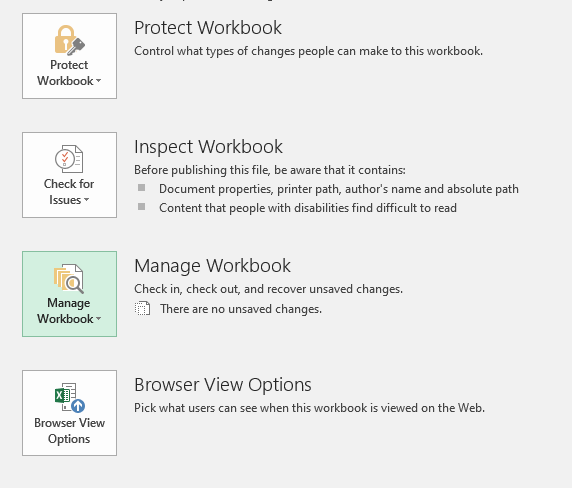

Comments
Post a Comment